

1. Download the App on your mobile phone. Scan the below QR code or Search [sports app] on the App Store or [SportS watch] on Google play.



Note: Android runs on a wide range of device configurations, so there may have compatibility issues with some Android devices.
2. Turn on bluetooth both on the mobile phone and the watch. You will find the watch being detected by the App.
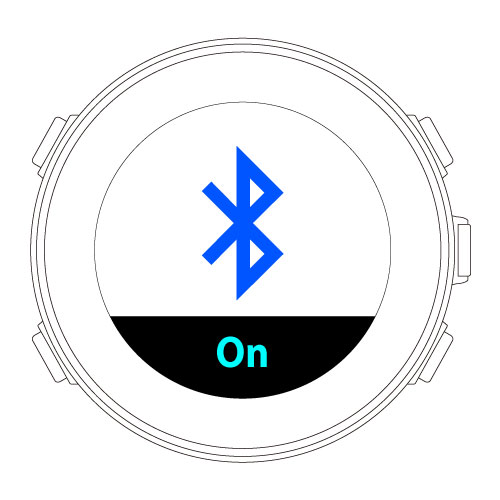
3. Follow the below steps to synchronize your watch and mobile phone.
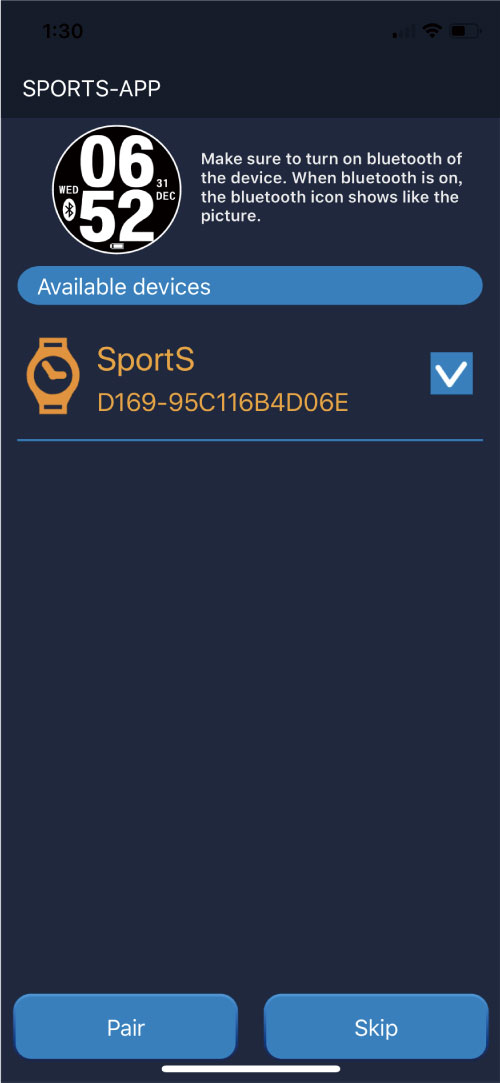
①
Click the watch icon on the App, then click [Pair].

②
Click ➜ to connect the watch.
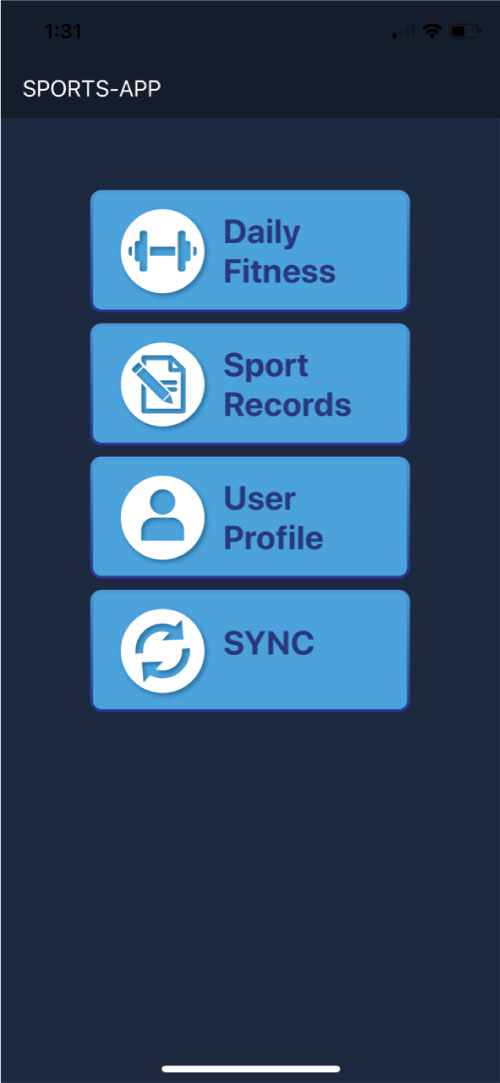
③
Enter [Sport Records] or [Daily Fitness]

④
Click 🔄 to Synchronize the records. After Synchronize, App will shows the data.
If your watch has been paired with another CANMORE watch before, please go to Setting > Connectivity > Paired Devices on your smartphone. And then find the previous CANMORE device and click Forget.
iOS 11.0 or later
Compatible with iPhone only.
4.4 OS or later
Bluetooth 4.0 or later
Note: The Android mobile operating system is used by many different manufacturers around the world. CANMORE makes a effort to ensure compatibility with the most popular mobile devices. But some small mobile device still have capability issue with the CANMORE device.